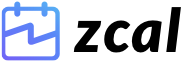
About zcal
Say goodbye to endless back and forth scheduling emails with zcal. zcal is the all-in-one scheduling solution that handles appointments, team meetings, and more. Get unlimited invite links with zcal's generous Free Forever plan, which also includes Zoom, Google Meet, and Microsoft Teams integration.
Key benefits of zcal
Book meetings of all types with unlimited free invite links.
Create meeting polls to find out when everyone is available.
Automatically add Zoom, Google Meet, or Microsoft Teams conferencing to any zcal event. Included in our Free Forever plan.
Personalize your page with a unique cover photo. Use it to highlight your brand, promote an event, or show off your product.
Request additional info from your invitees with advanced question types like multiple choice and file attachments.
Images
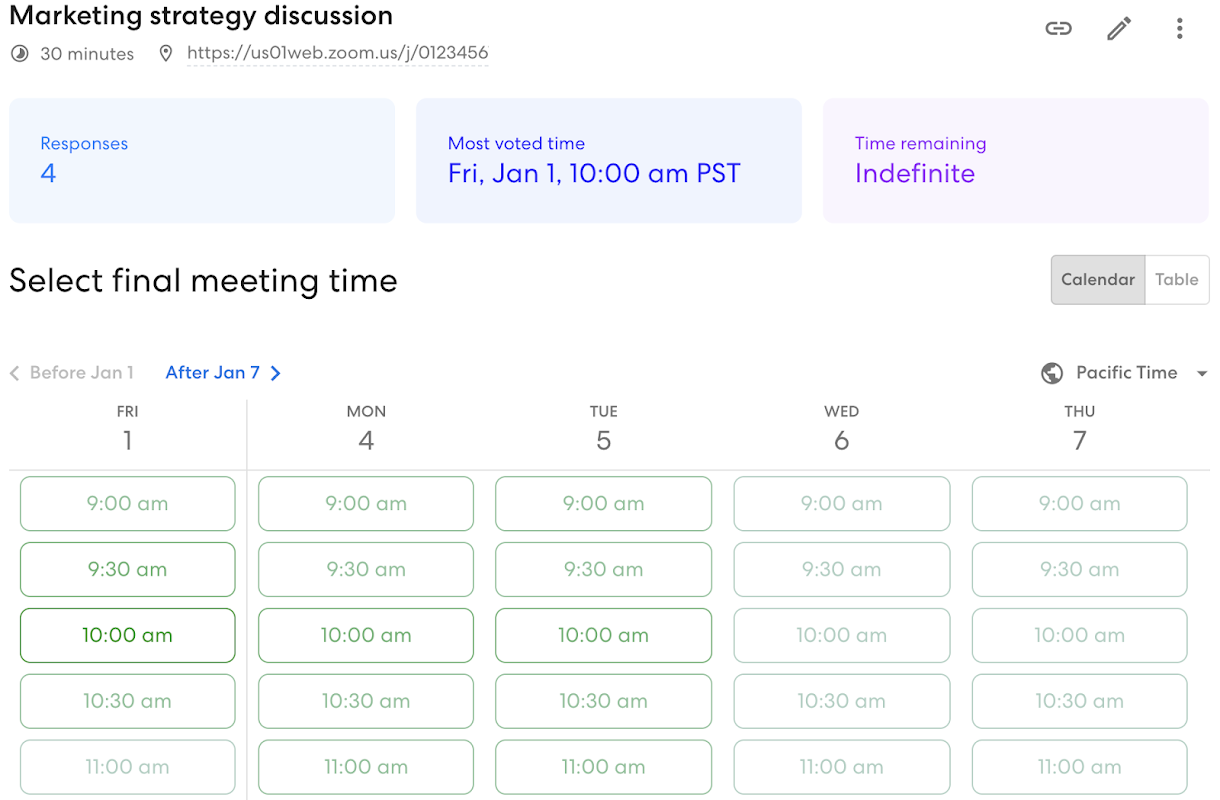


Not sure about zcal?
Compare with a popular alternative
Show more details
Starting Price
Pricing Options
Features
Integrations
Ease of Use
Value for Money
Customer Service
Alternatives
Filter by
Company size
Time used
12 Reviews
This service may contain translations provided by google. Google disclaims all warranties related to the translations, express or implied, including any warranties of accuracy, reliability, and any implied warranties of merchantability, fitness for a particular purpose and noninfringement. Gartner's use of this provider is for operational purposes and does not constitute an endorsement of its products or services.
- Industry: Marketing & Advertising
- Company size: 2–10 Employees
- Used Weekly for 6-12 months
-
Review Source
Show more details
Overall rating
- Value for Money
- Ease of Use
- Customer Support
- Likelihood to recommend 10.0 /10
Best calendar among the free versions
Reviewed on 2022/05/13
It was very easy to set up and the integrations are simple.
It was very easy to set up and the integrations are simple.
Pros
Zcal is great scheduling software. It's very simple and quick to set up. You can get multiple users with just one account! Zcal also provides generous limits so you don't have to worry about running out of space or being charged for extra features that you don't need. I really love this program because it saves me time and money, plus it makes my business run smoother than ever before!
Cons
It doesn't have custom domains and custom SMTP yet. We are willing to pay if there is.
- Industry: Education Management
- Company size: 201–500 Employees
- Used Weekly for 6-12 months
-
Review Source
Show more details
Overall rating
- Ease of Use
- Likelihood to recommend 9.0 /10
Scheduling with ease
Reviewed on 2023/11/23
Pros
I love that Zcal links to my google calendar and zoom accounts and will send the meeting invite through zoom and syncs to my google calendar when a parent schedules with me.
Cons
It can be a a little tedious when creating a new Zcal link for ongoing weekly scheduling. I wish there was an easier way to do that.
- Industry: Information Technology & Services
- Company size: 2–10 Employees
- Used Daily for 6-12 months
-
Review Source
Show more details
Overall rating
- Value for Money
- Ease of Use
- Customer Support
- Likelihood to recommend 6.0 /10
A great meeting scheduler
Reviewed on 2022/10/06
Having in mind the easy of use and the speedy configuration process I am always recommending zcal...
Having in mind the easy of use and the speedy configuration process I am always recommending zcal when I am asked for a good meeting scheduler.
Pros
Very easy to use and straight-forward process of setting up your account. The integrations with Google and Zoom are easy to connect. Generating the meeting url will not take me more than 10 seconds.
Cons
The thing I least like about the app is that the mobile app crashed a few times during use, but this could be from my phone security settings.
- Industry: Information Technology & Services
- Company size: 2–10 Employees
- Used Monthly for 1+ year
-
Review Source
Show more details
Overall rating
- Value for Money
- Ease of Use
- Likelihood to recommend 10.0 /10
Alternative free calendar scheduler
Reviewed on 2023/11/17
Pros
I like to be able to make as many as booking pages and make changes inside them. I'm a fan of customizations and ZCal does a good job to approach this for its users.
Cons
I don't like the branding everywhere, they always have a branding, the email customizations and form customization is a bit limited and is not flexible.
Alternatives Considered
CalendlyReasons for Choosing zcal
Limits on TidyCal was a lot more, and at the time, they did not support 2-way sync.Reasons for Switching to zcal
- Industry: Marketing & Advertising
- Company size: Self Employed
- Used Weekly for 6-12 months
-
Review Source
Show more details
Overall rating
- Value for Money
- Ease of Use
- Likelihood to recommend 9.0 /10
Impressive platform with an impressive freemium offer
Reviewed on 2022/09/13
It has been great using zcal to book meetings.
It has been great using zcal to book meetings.
Pros
I liked the full features you get from the freemium offer. You can integrate your zoom app and Google Meet to offer your guests a choice of booking location.
Cons
Still lacking a proper reminder system. I would love for that to be built properly but I also know it's a matter of time.
- 1
- 2
zcal FAQs
Below are some frequently asked questions for zcal.Q. What type of pricing plans does zcal offer?
zcal offers the following pricing plans:
- Pricing model: Free Version
- Free Trial: Not Available
zcal's Free Forever plan includes: - Unlimited invite types - Unlimited meeting polls - Calendar sync to prevent double booking - Automatic video conference links
Q. Who are the typical users of zcal?
zcal has the following typical customers:
Self Employed, 2–10, 11–50, 51–200, 201–500, 501–1 000, 1 001–5 000
Q. What languages does zcal support?
zcal supports the following languages:
English
Q. Does zcal support mobile devices?
zcal supports the following devices:
Q. What other apps does zcal integrate with?
zcal integrates with the following applications:
Google Calendar, Microsoft Outlook
Q. What level of support does zcal offer?
We do not have any information about what support options zcal has
Related categories
See all software categories found for zcal.



